For years I was too cautious to leave my projection equipment out 24/7 primarily because of concerns that it might be stolen or vandalized, but I finally got to the point where avoiding the risk wasn’t worth the inconvenience of bringing the box in and out each night. However, leaving the equipment outside necessitated setting it up on a timer, which turned out to not be as difficult as I thought it might be. I learned a lot from my experience so I thought I would share it.
Before I begin, let me say that I am really happy with my decision. The timer worked perfectly and I had no problems with thieves or the snowstorms that pounded us during December. By the time I brought the equipment back inside in January everything was still safe and sound.
Since a projection system is made up of a number of different components, consideration needs to be given to each one as to how they will power up automatically for you. We will go through all of them, but first…
The Timer
The first thing I did was find a good timer. After a little research, I settled on this one. I’m sure other timers will work also, but this is the one I use. It is designed for use with outdoor Christmas lights so it is weatherproof, and it can handle a good amount of electrical amperage. It is best positioned outside because it has a light sensor built in. When it gets dark enough it turns on and starts providing power to whatever is plugged into it. From that point the unit stays on for a set period of time. I was astonished to find that the sensor worked even when the unit was buried in snow!
The timer can be set for 2, 4, 6 or 8 hours. I set mine for 6 hours. For my location during the Holidays, that means it turns on at about 5:00 pm and turns off about 11:00 pm. For the Patriotic holidays during the summer, I use the 4 hour setting instead since it stays light later. You can determine what will work best for your situation.
The Projector
Unfortunately, some projectors can only be turned on manually or with a remote control. If you have one of those, you are out of luck. However, many projectors can be set to boot up as soon as power is applied. Look in your projector manual for the “Direct Power” setting. Turn it on and your projector will light up as soon as the timer starts providing power. All of the Optoma projectors we recommend have that setting available.
The Media Player
Similarly, there are power up issues with some digital media players. All of them will power up as soon as electricity turns on, but they won’t necessarily start playing your videos automatically. The media players we recommend have a setting to initiate automatic playback available, but they usually aren’t enabled by default. You will need to navigate into the settings menu to find and set it. If yours doesn’t have the setting, you are out of luck and you may want to purchase a new player that has that feature.
The FM Transmitter
All of the FM transmitters I have seen have an on/off switch that stays in position. If the switch is in the on position the transmitter will power up and begin transmitting as soon as power is applied.
The Audio Amplifier
Like the FM transmitter, the digital audio amplifier we currently use in our equipment packages has an on/off rocker switch. If it is set in the on position, the amp will power up and begin working as soon as power is applied. In the past, we used a car stereo with a power supply to provide the audio for our equipment packages. Unfortunately, that setup will not power up automatically. You would need to replace it with a digital amp.
Using A Computer
I use a media player to play my videos, but some people may want to use a computer. Setting up a computer to automatically boot and play a video is complicated, but it can be done. For Windows machines It involves the following:
- Set the power configuration in your computer bios to power on as soon as power is applied.
- Configure your Windows login to automatically log you in on boot
- Create a shortcut to your video and place it in the startup folder so that it will automatically launch after Windows starts
Detailed instuctions for configuring your computer to do this are beyond the scope of this article, but we may cover it in a future article. If it sounds too complicated for you, you may want to opt for a media player instead.
Conclusion
That covers all of the components of your projection system. If you have all of those set to launch automatically when power is applied, your timer will work like a charm and save you a lot of hassle. Fewer trips outside in the cold late at night makes me happy!