Below are answers to frequently asked questions
Q: What about copyright laws and these videos?
A: We are a video customization service, not a video seller. You are hiring us to customize the video to fit your house. You are NOT purchasing the content from us. All of the copyrighted content in our videos has been freely broadcast to the public and therefore can be freely shared by private individuals. (This is different from a DVD license) However, you are not authorized to sell the videos or exhibit them for profit. Some of our videos are completely licensed for royalty free use and those can be used by businesses and for-profit events.
Q: Can you map my house for me?
A: Unfortunately, no. We make it as simple as possible for you, but there are some things you’ll have to do on your end. We provide detailed instructions and a how-to video for mapping your house. Mapping is not difficult for anyone with intermediate computer skills. If you are technically challenged, you might recruit a friend or family member to help.
Q: Can you make me my own unique custom video?
A: From August through December we are too busy to take on any custom projects, but from January through July we might be able to help you. Keep in mind that we charge by the hour for that kind of work and it is much more expensive than using our existing videos. That having been said, we are always making new videos and looking for suggestions for videos we can offer all our customers so feel free to email your ideas to us.
Q: How long does it take you to customize a video to fit my house?
A: Typically about 1 week, but it depends on our workload. If you have a deadline for a special event, contact us and we will do our best to accommodate you. Keep in mind that you will need time on your end to draw your map and test the alignment, which usually takes a few days also.
Q: How do you send me the videos?
A: Once your videos are customized to fit your house, we provide them as a download from our server. We will email you a download link. After you download you can play the videos on your computer. You can also transfer them to a USB drive or SD card to play on a media player.
Q: What kind of projector should I use?
A: We have a list of recommended projectors here. And a guide for choosing a projector here.
Q: How many projectors do I need?
A: For most houses, just one projector will be fine. You need to position the projector so that the video covers all or a good portion of your house. A short throw projector will give you a bigger image with less distance between the projector and the house. Adding more projectors complicates the setup quite a bit, but it can be done. Check out this article that explains how.
Q: What color does my house need to be for this to work?
A: Lighter colors are more reflective and will help the projected image appear brighter. It can still work on darker houses, but you will need a bright projector to compensate. If you look at some of our Youtube videos you will see that my house has cream colored stucco and also some dark red brick. Obviously it shows up better on the stucco, but you can still see it on the brick. We can target lighter areas of your house for the more important parts of the video. For example, windows with white blinds will be very reflective. Email a photo of your house to us and we will be happy to evaluate it for you.
Q: Will the projection show on my windows?
A: A projection will not show on the transparent glass of your windows, but it will show on your window coverings. Make sure your blinds or window coverings are closed when you project. If you don’t have window coverings or they are a dark color, you might try lining the inside of the window with white paper or poster board. Also, be sure to remove any window screens as they can darken the image.
Q: I have a street light in front of my house. Can I still do this?
A: Probably. The more ambient light there is in the area, the greater chance it may wash out your projection image. But some street lights aren’t as bright as others and you may find the projection works just fine even with the street light. In other circumstances you may be able to temporarily turn off the street light using our laser pointer trick. Click here for more information.
Q: Do I need a 3D projector?
A: No. This process is called 3D Projection Mapping because we are mapping a video onto a 3D object. In this case, the 3D object is a house. However, the video itself is 2D. Watching a 3D video requires special glasses such as those you wear at the movie theater to see a 3D movie. Giving everyone glasses to see your house is just not practical!
Q: What kind of video player should I use?
A: You can play video directly from your laptop computer, of course, if you don’t mind leaving your computer outside. A standard DVD player will not work well because the resolution is not that great. There are many inexpensive HD digital media players available that will play your video straight from a file, rather than a disc. We have a list of recommended video players here.
Q: How do I set up the sound?
A: Most projectors have a built-in speaker for sound, although the quality isn’t very good. An inexpensive improvement would be to pick up some self-amplified computer speakers. Another option would be to patch the sound from your projector into a stereo system. You can get as elaborate as you want with your sound amplification, but keep in mind that most cities have noise laws so you will want to keep it down so the neighbors don’t get upset. If you want people to be able to listen to the audio in the car on their radios, you can use a whole house FM transmitter like this one I use. The equipment packages we sell include an audio system with speakers as well as an FM transmitter.
Q: How do I mount my projector?
A: If you are going to be projecting in good weather and you plan to be outdoors watching the whole time so you can keep an eye on your equipment, a portable table will do fine. For myself, I built a secure waterproof box out of plywood so I can project in any weather and I don’t have to be out there the whole time. Check out this tutorial showing how I did it
Q: Can you make me a really scary video for Halloween?
A: By design, all of our videos are appropriate for all ages. Consider that there is no way to keep children from seeing your house. Using inappropriate material on your house may upset parents in your neighborhood and we would encourage you to be considerate of others.